New Release: Switch Out Multiple Items on an Agreement
August 31st, 2023
Improving the Switch-Out Process
We understand that switching out one inventory item at a time on your agreements can be a time-consuming process. To help make things easier, we’re excited to introduce a game-changing enhancement to cynergi|suite.
Say goodbye to individual switch-outs and welcome the efficiency of easily handling multiple-item exchanges.
Previously, the switch-out process only allowed you to replace one item at a time on an agreement. We understand that your time is valuable and that your efficiency is crucial—that’s why we’re kicking things up a notch with cynergi|suite to improve switch-out capabilities for your business.
What Does the New Switch-Out Enhancement Do?
With the enhanced switch-out process, managing your inventory and rental agreements is about to be much smoother. You’ll be able to switch out multiple inventory items on an agreement in one go, which means you’ll only need to print the agreement or secure a digital signature once, regardless of how many items you’re updating.
No more repetitive tasks or unnecessary paperwork.
Background: Switch-Outs
In the context of the rent-to-own industry, a switch-out refers to the process of replacing or exchanging one or more items within an existing rental agreement with different items. This process allows customers to trade in or upgrade their rented items for newer models, different sizes, or alternative products that better suit their needs and preferences.
For example, consider a customer who had rented a television but is moving into a new apartment and wants to upgrade to a larger screen size. The customer can request a switch-out instead of terminating the existing agreement and starting a new one. With this option, they can return the current television and receive a new one, all while continuing their ongoing rental agreement.
A switch-out option gives your RTO business the flexibility to keep up with your customers’ ever-changing needs. It’s also a convenient way to help maintain customer satisfaction while ensuring they always have access to the latest products and technology.
Completing a Multiple Item Switch-Out in cynergi|suite
Now, when you process a switch-out in cynergi|suite, you’ll encounter a new message on your screen: “Done With This Agreement?”
Here, you’ll have the option to select between YES and NO buttons. If you would like to add more merchandise to the agreement, select the NO button—you’ll be taken back to the list of inventory units on the agreement and can pick additional units for replacement.
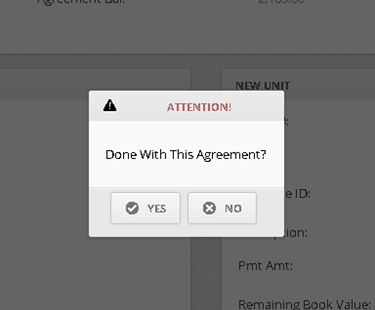
Set Your Store Apart.
At High Touch Technologies, we’re committed to providing innovative solutions that make your daily tasks more efficient and your RTO business more successful.
This enhancement to cynergi|suite allows you to switch out multiple items effortlessly, eliminating tedious, unnecessary steps from your workflow. If you’re an existing cynergi|suite customer and have questions about this enhancement, please reach out to your dedicated Account Executive.
If you’re new to cynergi|suite and would like to know more about our industry-leading rent-to-own business management platform, click here to schedule a demo. Our team is excited to show you how unique features, like the ability to switch out multiple inventory items on an agreement, can help revolutionize the way you do business.