How To Correct a Locked Inventory Item Status or Location in cynergi|suite
February 28th, 2024
Have you ever been in the middle of creating a new agreement and hit a snag due to a stubborn, locked, incorrect inventory item status or location? It can feel like you’re stuck in the mud, but the fix is easier than you might think.
In this post, we’ll guide you through the process of updating an inventory item’s incorrect status or location that appears “locked” in cynergi|suite. We’ll also explain what typically causes this hiccup to help you avoid running into an incorrectly locked-in-place inventory item when working on future agreements.
When in doubt, you can always contact the cynergi|suite Support team to help walk you through the process.
Ready to crack the mystery of the locked inventory item? Let’s dive in.
Common Causes of a “Locked” Inventory Item Status or Location
An incorrectly locked inventory item status or location typically occurs while creating an agreement if an error occurs with connectivity or versioning.
1. Network Connectivity
Unexpectedly, an inventory item status or location may lock if the system loses connection while you are in the process of creating an agreement.
For example, if the network connection drops suddenly and the item was previously marked with the incorrect status or location, cynergi|suite may recognize the lost connection as closing the record, locking the item’s record in place.
2. Versioning
Additionally, an inventory item’s status or location may lock incorrectly if you attempt to create an agreement across multiple workstations.
For example, in this scenario, you start creating an agreement on one computer. While creating the agreement, the customer asks a question, and you show them something across the store. There’s another computer conveniently located nearby across the store, but when you go to complete setting up the agreement, the inventory item is locked with the wrong status or location.
Revising an Incorrectly Locked Inventory Item
To correct an inventory item with an incorrectly locked status, you need to use Inventory Lookup and review the item’s Location (Loc) and Status.
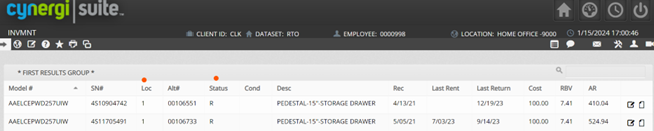
- Incorrect Status, Correct Location. If Status is incorrect (for example, O), but Loc is correct, navigate to the cynergi|suite Store Home Menu and select Inventory Release on Rent Idle (INVCHGO) to revise the item’s status.
- Correct Status, Wrong Location. If Status is correct, but Loc is incorrect, navigate to the cynergi|suite Store Home Menu and select Transfer Inventory Menu (INVTRAN) to correct the status.
- Incorrect Status and Loc. If both the status and location are incorrect, you need to verify that the item is not currently listed on an active agreement.
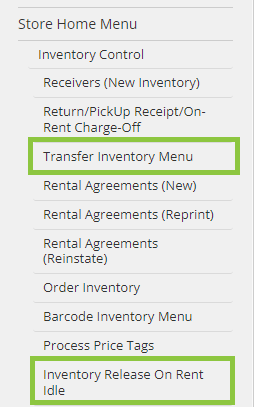
Set Your Store Apart.
We hope you found this information helpful.
cynergi|suite is designed to give your RTO business the tools you need to create a better shopping experience for your customers. If you have any questions about correcting a locked inventory status, contact our Support team or reach out to your dedicated Account Executive.
If this is your first time hearing about cynergi|suite, and you want to learn more, simply click here to schedule a demo.